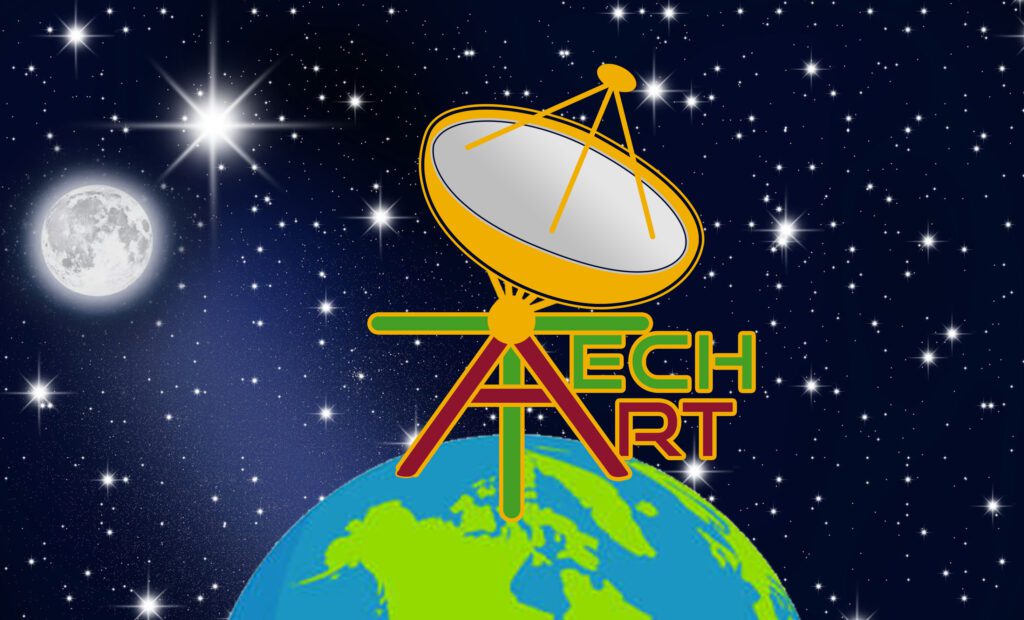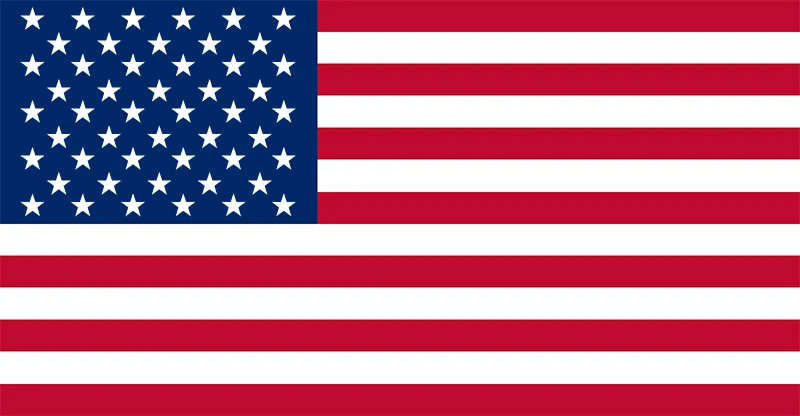In today’s digital landscape, where mobile devices have become an integral part of our lives, designing a mobile-friendly website is no longer just an option; it’s a necessity. Mobile devices account for a significant portion of web traffic, and if your website isn’t optimized for these devices, you’re missing out on potential visitors, customers, and opportunities. In this article, we’ll guide you through the essential steps to designing a website that is not only visually appealing but also fully functional and user-friendly on mobile devices. Whether you’re a business owner, a web designer, or someone looking to enhance their online presence, these insights will help you create a mobile-friendly website that stands out. Let’s dive in!
1. Incorporate a Responsive Design
A responsive design is the foundation of a mobile-friendly website. This design approach ensures that your website adapts seamlessly to various screen sizes and orientations. This means that whether your visitors are using smartphones, tablets, or desktop computers, they will have a consistent and optimal viewing experience. Responsive design eliminates the need for creating separate websites for different devices, streamlining maintenance and enhancing user engagement.
2. Optimize Images and Media
High-resolution images and media files may look stunning on desktop screens, but they can significantly slow down your mobile website’s loading speed. Slow-loading websites lead to higher bounce rates and lower user satisfaction. To avoid this, optimize images and media by compressing them without compromising quality. This not only improves loading times but also contributes to a smoother overall user experience.
3. Use Mobile-Friendly Typography
Typography plays a crucial role in user readability. While intricate fonts might look appealing on larger screens, they can become challenging to read on mobile devices. Opt for legible fonts and maintain a font size that’s comfortable to read without zooming in. Additionally, use appropriate line spacing and paragraph lengths to enhance the overall reading experience.
4. Streamline Navigation
Mobile screens offer limited space, so your website’s navigation should be concise and user-friendly. Implement a clean and intuitive menu structure that prioritizes essential pages. Consider using a hamburger menu—a popular choice for mobile navigation – to keep the interface clutter-free while providing access to all sections of your website.
5. Implement Touch-Friendly Elements
Unlike desktop users, who navigate with a mouse, mobile users interact with their fingers. Design your website’s buttons, links, and interactive elements to be touch-friendly. Ensure that they are adequately sized and well-spaced to prevent accidental clicks. This small adjustment can greatly enhance the user experience on touch devices.
6. Prioritize Content Readability
Users are more likely to engage with your content if it’s easy to read. Keep paragraphs short and concise, and use subheadings to break up the text. Bullet points and numbered lists are also effective tools for presenting information in a scannable format. The easier your content is to digest, the longer visitors will stay on your website.
7. Minimize Pop-Ups and Intrusive Ads
Pop-ups and intrusive ads can be frustrating for users on mobile devices. They can disrupt the browsing experience, leading to immediate exits from your website. If you need to use pop-ups, ensure they are strategically placed and easy to dismiss. Prioritize user experience over aggressive promotional tactics.
8. Test Across Different Devices
Designing a mobile-friendly website isn’t a one-size-fits-all approach. Various devices and screen sizes are available on the market. It’s essential to test your website across different devices, operating systems, and browsers to ensure consistent performance. Regular testing helps you identify and fix any compatibility issues that may arise.
9. Focus on Page Speed
Page speed is a critical factor in both the user experience and search engine rankings. Slow-loading pages frustrate users and negatively impact SEO. Use tools to measure your website’s loading speed and take steps to improve it. Compress code, leverage browser caching, and minimize HTTP requests to boost your website’s performance.
10. Leverage Google’s Mobile-Friendly Test
Google provides a Mobile-Friendly Test tool that evaluates your website’s mobile responsiveness and offers suggestions for improvement. This tool is invaluable for identifying areas that need optimization. Make it a habit to regularly test your website using this tool to ensure ongoing mobile-friendliness.
Why TechArt Digital Is Your Perfect Partner
Designing a mobile-friendly website demands expertise, experience, and attention to detail. At TechArt Digital, we specialize in creating stunning websites that deliver exceptional user experiences across all devices. Our team of skilled designers and developers understands the intricacies of mobile design and can transform your vision into a responsive reality. With a focus on user-centric design principles and the latest industry trends, we ensure that your website not only meets but exceeds user expectations. For a website that’s visually captivating, functionally robust, and mobile-friendly to the core, visit TechArt Digital.
FAQs
Q: Why is mobile-friendly design important?
A: Mobile-friendly design ensures that your website looks and functions well on mobile devices, providing a seamless user experience and increasing engagement.
Q: How can I test if my website is mobile-friendly?
A: You can use Google’s Mobile-Friendly Test tool to assess your website’s mobile responsiveness and receive optimization suggestions.
Q: What is responsive design?
A: Responsive design is an approach that allows your website to adapt to various screen sizes and orientations, providing a consistent user experience.
Q: Why should I prioritize page speed?
A: Page speed affects user satisfaction and search engine rankings. Faster-loading pages lead to better user experiences and improved SEO.
Q: Can I design a mobile-friendly website on my own?
A: While it’s possible to design a mobile-friendly website independently, partnering with experts like TechArt Digital ensures a professional and optimal outcome.
Q: How often should I test my website’s mobile-friendliness?
A: Regular testing is recommended, especially after making updates or changes to your website. This ensures that your mobile-friendliness remains intact.
Designing a mobile-friendly website is no longer an option; it’s a necessity for providing an exceptional user experience and staying competitive in the digital world. By incorporating responsive design, optimizing media, and prioritizing user readability, you can create a website that resonates with visitors across various devices. Remember, a mobile-friendly website is a gateway to better user engagement, increased conversions, and online success. To embark on your journey towards a mobile-friendly masterpiece, partner with the experts at TechArt Digital and make your website stand out in the mobile landscape.