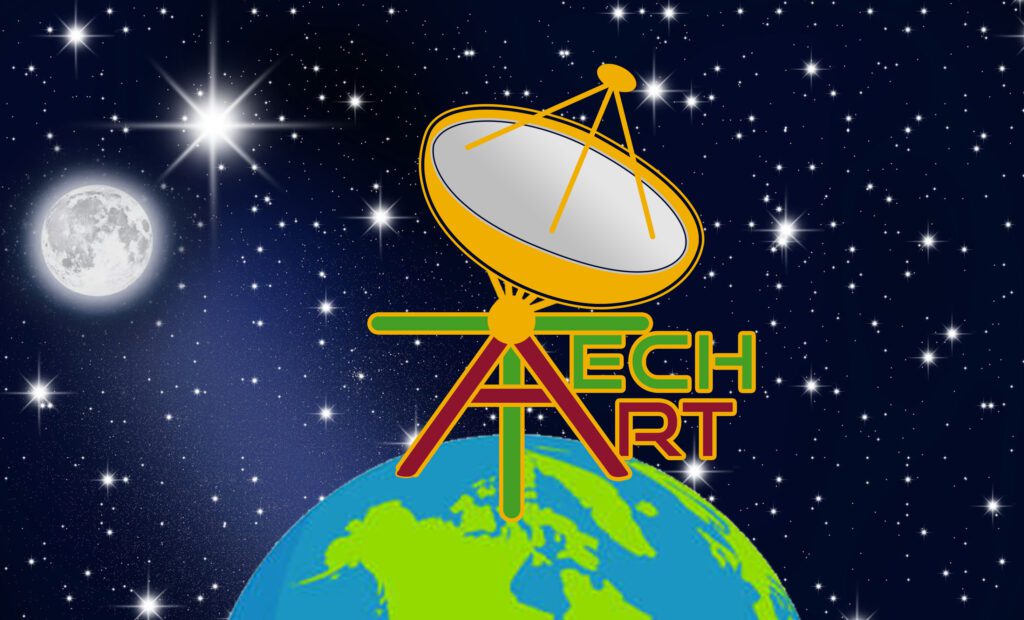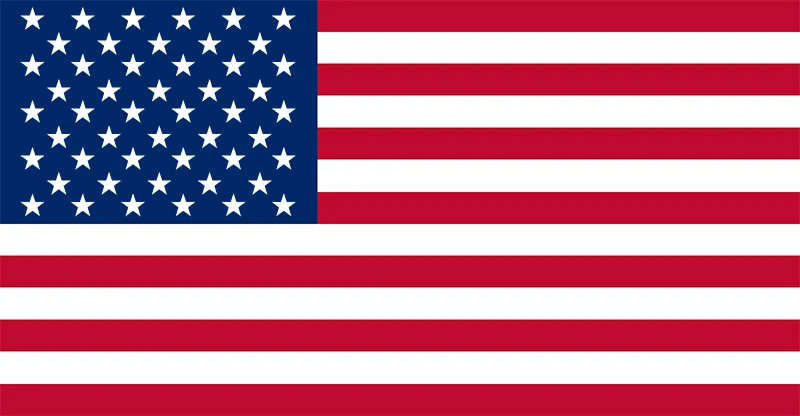Are you about to embark on a web project but feeling a bit overwhelmed? Fret not! You’re not alone in this journey. Whether you’re a seasoned web developer or a business owner looking to launch a website, a well-prepared briefing is the compass that will guide you through the intricacies of your project. In this guide, we’ll unravel the secrets of creating a briefing that sets your web project on the path to success.
Before we dive into the nitty-gritty details of preparing a briefing for your web project, let’s understand what exactly a briefing is. Think of it as the blueprint for your project. It’s a document that outlines your project’s objectives, scope, requirements, and expectations. A well-crafted briefing ensures that everyone involved in the project is on the same page, minimizing misunderstandings and maximizing efficiency.
2. Understanding the Importance of a Web Project Briefing
Why is a briefing so crucial for your web project’s success? Consider it the foundation upon which your project is built. It provides clarity, sets expectations, and serves as a reference point throughout the project’s lifecycle. Without a clear briefing, your project could easily veer off course, resulting in missed deadlines, increased costs, and unsatisfied stakeholders.
3. Defining Your Web Project’s Goals and Objectives
The first step in preparing your briefing is to define your project’s goals and objectives. What do you hope to achieve with your website? Are you looking to increase online sales, build brand awareness, or provide valuable information to your audience? Your goals will shape every aspect of your web project, so it’s essential to get them right from the start.
4. Identifying Your Target Audience
Understanding your target audience is key to creating a website that resonates with your users. Conduct thorough research to identify their needs, preferences, and pain points. This information will guide your design, content, and functionality decisions, ensuring that your website meets the expectations of your audience.
5. Conducting Competitor Research
To stand out in the digital landscape, you need to know what your competitors are doing. Analyze their websites, identify their strengths and weaknesses, and look for opportunities to differentiate yourself. This competitive insight will help you make informed decisions during your web project.
6. Choosing the Right Web Development Team
Selecting the right team for your web project is critical. Look for experienced professionals who understand your industry and have a track record of delivering successful projects. Collaborating with the right team can make a world of difference in the outcome of your project.
7. Crafting a Detailed Project Timeline
Time is of the essence in web development. Create a comprehensive project timeline that includes milestones, deadlines, and key deliverables. Having a clear timeline helps keep the project on track and ensures that everyone knows what’s expected at each stage.
8. Budgeting and Resource Allocation
Determine the budget for your web project and allocate resources accordingly. Be mindful of potential hidden costs and contingency plans. A well-managed budget ensures that your project stays within financial constraints and doesn’t encounter unexpected roadblocks.
9. Design and Functionality Specifications
Detail the design and functionality requirements for your website. Consider user experience, responsive design, and the integration of essential features like e-commerce functionality, forms, and content management systems. A clear specification document helps your development team bring your vision to life.
10. Content Strategy
Content is king in the digital world. Develop a content strategy that outlines the type of content you’ll create, how it aligns with your goals, and who will be responsible for its creation and maintenance. Engaging and relevant content is essential to keeping your audience coming back for more.
11. Testing and Quality Assurance
Before the big launch, rigorous testing is essential. Create a testing plan that covers functionality, compatibility, and performance. Identify and address any issues to ensure a seamless user experience.
12. Launch and Post-Launch Considerations
Launching your website is an exciting moment, but it’s not the end of the journey. Consider post-launch activities, such as marketing, ongoing maintenance, and monitoring. Continuously analyze user feedback and data to make improvements and stay competitive.
FAQs
Q: How long does it take to prepare a web project briefing?
A1: The time required for briefing preparation depends on the project’s complexity but typically ranges from a few days to a couple of weeks.
Q: Should I include a project budget in the briefing?
A: Yes, including a project budget is essential to ensuring that your web development team understands your financial constraints and can provide accurate proposals.
Q: Can I update the briefing during the project if needed?
A: Absolutely. A briefing is a living document that can be updated as the project evolves or if new requirements arise.
Q: What role does SEO play in web project briefings?
A: SEO considerations, such as keyword research and on-page optimization, should be included in the briefing to ensure your website ranks well on search engines.
Q: How do I choose the right web development team for my project?
A: Research potential teams, review their portfolios, check references, and ensure they have experience in your industry and project type.
Q: What are the common challenges in web project briefings?
A: Common challenges include unclear objectives, scope creep, and inadequate budgeting. Addressing these issues in your briefing can help mitigate them.
Call to Action
Now that you’re armed with the knowledge of how to prepare a comprehensive briefing for your web project, it’s time to take action. Don’t let your project flounder due to a lack of direction. Follow the steps outlined in this guide to create a briefing that sets the stage for success.