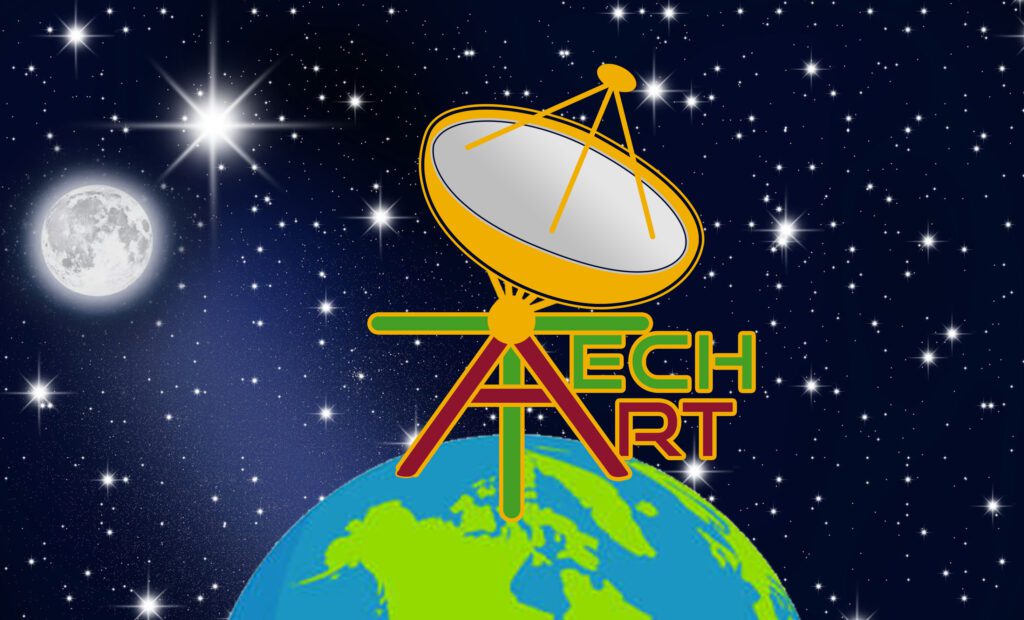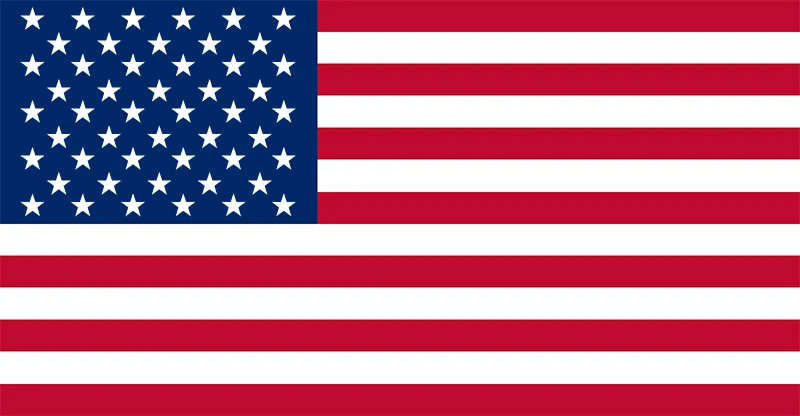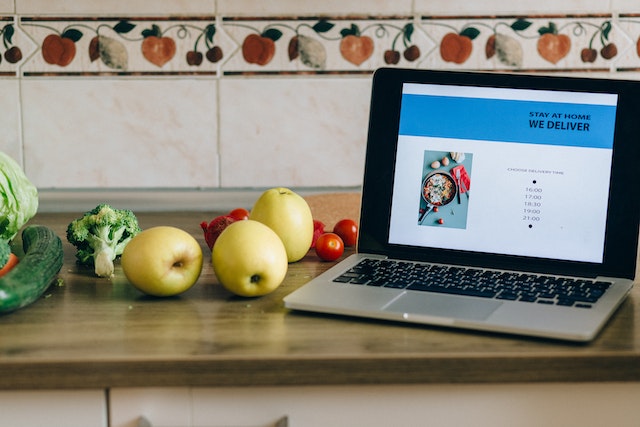In today’s digital age, having a robust online presence is essential for any business, especially e-commerce ventures. A well-designed and user-friendly website can significantly impact your business’s success. In this article, we’ll walk you through the steps to building a professional website for your e-commerce business, offering expert insights and advice from TechArt Digital. Whether you’re starting from scratch or looking to revamp your existing site, this guide has got you covered.
1. Understand Your Target Audience
Before you dive into designing your website, it’s crucial to understand your target audience. Who are your potential customers? What are their preferences and needs? Conduct thorough market research to gain insights into your audience’s demographics, interests, and online behavior.
2. Choose the Right Ecommerce Platform
Selecting the right e-commerce platform is a critical decision. Platforms like Shopify, WooCommerce, and BigCommerce offer user-friendly interfaces, customizable templates, and seamless payment integration. Consider your business’s size, scalability requirements, and budget when making your choice.
3. Secure a Domain Name
Your domain name is your digital address. It should reflect your brand and be easy to remember. Make it relevant to your business, and try to include your primary keyword. Once you’ve chosen a domain name, register it to ensure exclusivity.
4. Opt for a Professional Website Design
Your website’s design plays a significant role in the user experience. Choose a clean and modern design that aligns with your brand identity. Use a consistent color scheme, legible fonts, and intuitive navigation. A clutter-free layout helps users find what they’re looking for effortlessly.
5. Develop High-Quality Content
Compelling content engages visitors and keeps them on your site longer. Craft clear product descriptions, engaging blog posts, and informative videos related to your products. High-quality content not only informs but also builds trust with your audience.
6. Ensure Mobile Responsiveness
With a significant portion of internet traffic coming from mobile devices, your website must be mobile-responsive. This means it should adapt seamlessly to different screen sizes, ensuring a consistent user experience across devices.
7. Implement Secure Payment Gateways
Security is paramount in e-commerce. Integrate reliable and secure payment gateways to ensure customers’ payment information is protected. Display trust badges to reassure customers that their data is safe.
8. Optimize for Search Engines (SEO)
A well-optimized website ranks higher in search engine results, driving organic traffic. Use relevant keywords naturally in your content, optimize meta tags, and create descriptive alt tags for images. This helps search engines understand and rank your site appropriately.
9. Include Customer Reviews and Testimonials
Customer reviews and testimonials add credibility to your e-commerce website. Positive feedback from satisfied customers can influence potential buyers’ decisions. Display these prominently on your product pages.
10. Offer Easy Navigation
Simplify navigation by organizing products into categories and providing a search bar. The easier it is for customers to find what they’re looking for, the more likely they are to make a purchase.
11. Integrate Social Media Channels
Social media is a powerful tool for driving traffic and engaging customers. Integrate social media buttons on your website, allowing visitors to share your products and content effortlessly.
12. Provide Clear Contact Information
Make it easy for customers to get in touch with you. Display your contact information prominently, including email, phone number, and a contact form. Promptly address customer inquiries to build trust.
13. Create a Seamless Checkout Process
A complicated checkout process can lead to cart abandonment. Streamline the process by asking for essential information. Provide multiple payment options and a guest checkout feature.
14. Utilize High-Quality Images and Videos
Visual content is a powerful tool for e-commerce. Use high-resolution images and videos to showcase your products from different angles. Include zoom features and videos that demonstrate product use.
15. Implement Analytics and Tracking
Set up website analytics to monitor traffic, user behavior, and conversion rates. This data provides valuable insights into your site’s performance and helps you make informed decisions to optimize it further.
16. Offer Personalized Shopping Experience
Use data from user behavior to offer personalized product recommendations. This enhances the shopping experience and increases the chances of cross-selling and upselling.
17. Enable Customer Account Creation
Allow customers to create accounts where they can track orders, save favorites, and expedite the checkout process. Account holders are more likely to return for future purchases.
18. Optimize Page Loading Speed
Slow-loading pages frustrate users and can lead to high bounce rates. Compress images, minimize code, and choose a reliable hosting provider to ensure fast loading times.
19. Craft an Engaging About Us Page
Your About Us page is an opportunity to tell your brand’s story. Share your company’s mission, values, and journey to establish a connection with your audience.
20. Offer Hassle-Free Returns and Exchanges
A transparent return and exchange policy instills confidence in customers. Make the process straightforward and clearly communicate your policy on your website.
FAQs
How Long Does It Take to Build an Ecommerce Website?
Building an e-commerce website’s timeline can vary based on complexity. With the right resources, including a well-defined plan and an experienced development team, you can have a functional website in a few weeks. However, customization and additional features might extend the timeline.
Can I update my website’s design later?
Absolutely. Ecommerce websites are dynamic, and updating their design is common. As your business evolves and design trends change, you can refresh your website’s look and feel to keep it current and appealing.
What is SSL, and Why is It Important for My Ecommerce Site?
SSL (Secure Sockets Layer) encrypts data transmitted between a user’s browser and your website’s server. It’s crucial for e-commerce sites to secure customer payment information and build trust by displaying a padlock icon in the browser’s address bar.
How Do I Optimize Product Images for the Web?
To optimize product images, resize them to the required dimensions and compress them without sacrificing quality. Use image compression tools and consider using the Web format for faster loading.
Building a professional e-commerce website requires careful planning, attention to detail, and a user-centric approach. By following these steps and guidelines, you can create a website that not only attracts customers but also converts them into loyal buyers. Remember, at TechArt Digital, we specialize in assisting businesses like yours in building exceptional e-commerce websites. Let us help you take your online business to new heights.