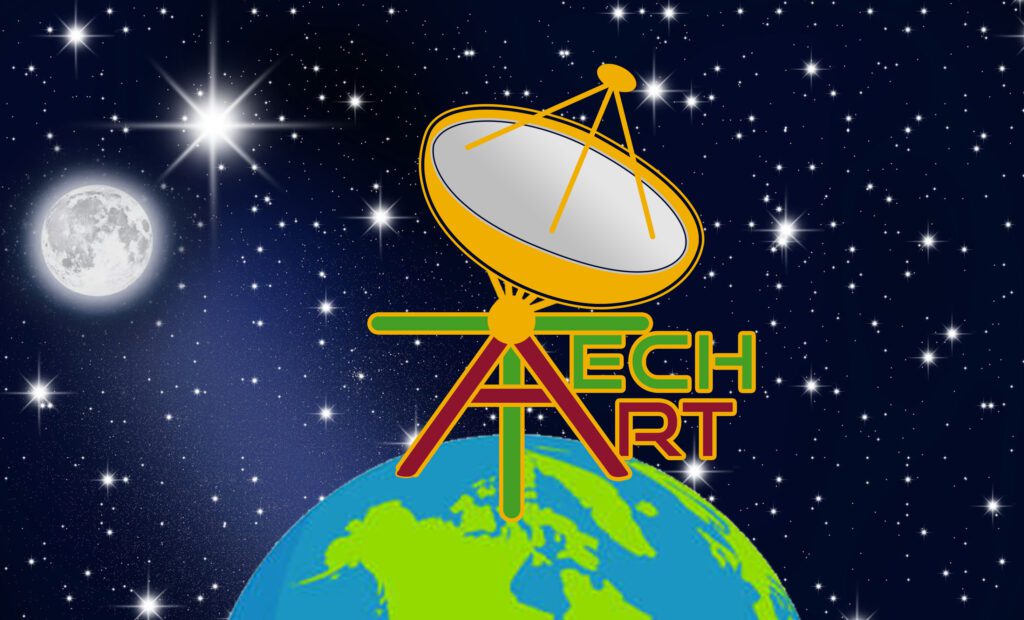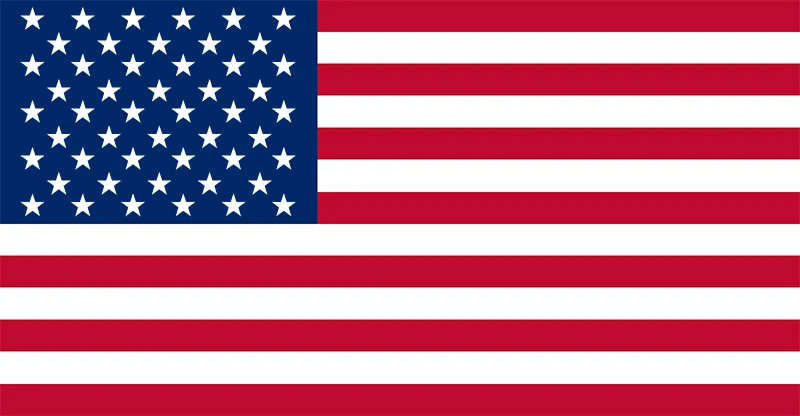In today’s digital landscape, where online visibility can make or break a business, optimizing your WordPress website for search engines is crucial. With the right SEO plugin, you can enhance your website’s performance and attract organic traffic. In this guide, we’ll walk you through the process of setting up your SEO WordPress plugin correctly to maximize your website’s potential.
Introduction: Navigating the World of SEO Plugins
When it comes to optimizing your WordPress website for search engines, using an SEO plugin is a smart move. These plugins offer a range of tools and features that can help improve your website’s search engine ranking, visibility, and overall performance. From optimizing on-page elements to generating XML sitemaps, these plugins streamline the optimization process.
Setting the Stage: Preparing for Plugin Installation
Before diving into the installation process, it’s essential to lay the groundwork. Ensure your WordPress website is up-to-date, as plugins often require the latest version of WordPress for compatibility. Additionally, take a moment to research and select an SEO plugin that aligns with your website’s goals and needs.
Step-by-Step Guide: How to Install and Configure Your SEO Plugin
1. Choose the Right Plugin
Select an SEO plugin that suits your requirements. Popular choices include Yoast SEO and the All-in-One SEO Pack. These plugins offer a range of features to optimize your website effectively.
2. Install the Plugin
In your WordPress dashboard, navigate to the “Plugins” section and click on “Add New.” Search for your chosen SEO plugin, then click “Install Now” and activate the plugin.
3. Access Plugin Settings
Once activated, you’ll find a new SEO tab on your dashboard. Click on it to access the plugin’s settings and configurations.
4. General Settings
Enter essential information, such as your website’s name and a concise description. This information will appear in search engine results, so make it engaging and relevant.
5. Sitemap Configuration
XML sitemaps help search engines navigate and index your website efficiently. Enable the sitemap feature in the plugin settings, allowing search engine bots to crawl your site effectively.
6. Focus on Keywords
Identify relevant keywords for your content. Incorporate them naturally into your titles, meta descriptions, and content. The plugin may offer keyword optimization guidance.
7. Optimize Content
When creating or editing posts or pages, the plugin provides optimization suggestions. Follow these recommendations to improve your content’s SEO.
8. Utilize Social Features
Many SEO plugins offer social media integration. Connect your social media accounts to enhance your website’s online presence and shareability.
9. Preview Before Publishing
Before publishing a post or page, use the plugin’s preview feature to see how your content will appear in search engine results.
10. Regularly Update Your Plugin
Stay up-to-date with the latest version of your chosen SEO plugin. Updates often include bug fixes and new features that can enhance your website’s performance.
FAQs
Q: How do I know which SEO plugin is right for me?
A: Research and compare popular plugins like Yoast SEO and All in One SEO Pack. Consider your website’s needs and the features each plugin offers.
Q: Can I switch between SEO plugins?
A: Yes, you can switch plugins, but ensure you follow best practices and perform a proper transition to avoid any negative impact on your website’s SEO.
Q: Are there any free SEO plugins available?
A: Yes, both Yoast SEO and All in One SEO Pack offer free versions with valuable features. You can upgrade to their premium versions for more advanced tools.
Q: How often should I update my SEO plugin?
A: It’s recommended to update your plugin whenever a new version is released. Regular updates ensure your website remains optimized and secure.
Q: Can I use multiple SEO plugins simultaneously?
A: It’s not recommended to use multiple SEO plugins at once, as they might conflict with each other and affect your website’s performance.
Q: Do SEO plugins guarantee first-page rankings?
A: While SEO plugins help optimize your website, ranking on the first page depends on various factors. Quality content and backlinks also play a significant role.
Boost Your Website’s SEO with the Right Plugin
Setting up an SEO WordPress plugin correctly can significantly impact your website’s visibility and search engine ranking. By following the steps outlined in this guide, you’ll be well on your way to improving your website’s performance and attracting organic traffic. Remember, if you need expert guidance, TechArtDigital is here to help you navigate the world of SEO with confidence.