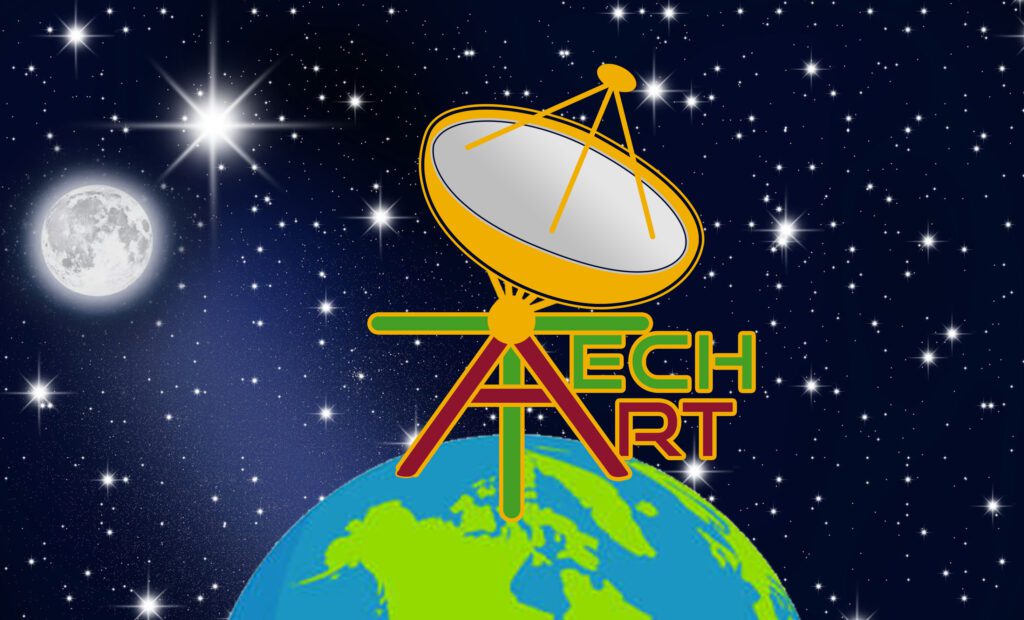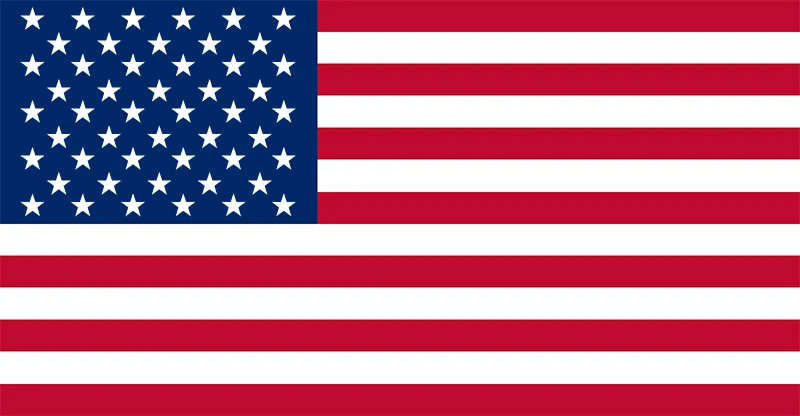In the ever-evolving landscape of the internet, keeping your website’s content fresh and relevant is crucial. Updating old content not only helps maintain your site’s credibility but also plays a pivotal role in improving your SEO rankings. In this comprehensive guide, we’ll walk you through the process of updating old content on your website. From identifying outdated pages to optimizing them for search engines and your audience, we’ve got you covered.
How to Update Old Content on a Website
1. Audit Your Existing Content
Before you embark on the journey of updating old content, conduct a thorough audit of your website. Identify pages that haven’t been revisited for a while. This could include blog posts, product descriptions, or informational pages. Take note of pages that still receive traffic but may need a refresh.
2. Perform Keyword Research
Start by researching relevant keywords in your niche. Incorporate these keywords naturally into your old content to align with current search trends. This step not only enhances your SEO but also ensures your content remains valuable to your audience.
3. Assess the content’s relevance.
Evaluate the relevance of your old content to the present day. Some topics might have evolved, and information could be outdated. Update statistics, facts, and references to reflect the latest information.
4. Refresh Visuals
Visual elements play a significant role in user engagement. Update images, infographics, and charts to match the current design trends. High-quality and relevant visuals can breathe new life into your old content.
5. Rewrite and Expand
Go through your old articles and blog posts. Rewrite sections that sound outdated or inaccurate. Expand on topics by adding new insights, case studies, or examples. This not only provides value to your readers but also gives search engines more content to index.
6. Add Internal and External Links
Insert internal links to newer content on your website. This improves navigation and encourages users to explore more pages. Additionally, include external links to authoritative sources that support your updated information.
7. Optimize for SEO
Update meta titles, meta descriptions, and headers using your target keywords. Craft compelling meta descriptions to entice users to click on your links in search results.
8. Improve Readability
Break down lengthy paragraphs into shorter ones. Use bullet points and subheadings to make the content scannable. A well-structured article keeps readers engaged and encourages them to stay longer on your page.
9. Incorporate Multimedia
Consider embedding videos, podcasts, or interactive elements that enhance the user experience. Multimedia content not only adds value but also signals to search engines that your content is up-to-date and relevant.
10. Update Call-to-Actions (CTAs)
If your old content includes calls-to-action, such as signing up for a newsletter or purchasing a product, make sure these are current. Replace outdated offers with new ones to drive conversions.
11. Leverage Social Proof
If your old content has garnered positive feedback or testimonials, showcase them. Social proof adds credibility and encourages user engagement.
12. Mobile Optimization
Ensure your updated content is mobile-friendly. With the majority of internet users accessing content via mobile devices, responsive design is paramount for a positive user experience.
13. Repromote Updated Content
After updating your content, share it across your social media platforms and email newsletters. Let your audience know that you’ve enhanced existing resources, enticing them to revisit and share.
14. Monitor Performance
Keep an eye on the performance of your updated content. Monitor changes in organic traffic, engagement metrics, and conversions. Analyze the impact of your updates and make further adjustments if needed.
FAQs
How often should I update old content?
Updating old content depends on your niche and the rate of industry changes. A good rule of thumb is to revisit and refresh content at least once a year.
Can I delete old content instead of updating it?
While deleting irrelevant or low-performing content is an option, updating it often proves more beneficial. Valuable content can be enhanced to attract more traffic and engagement.
Should I change the URL when updating content?
It’s generally best to keep the URL the same to maintain any existing backlinks and social shares. If changing the URL is necessary, set up proper redirects to prevent broken links.
Is it worth updating content that doesn’t get much traffic?
Yes, updating low-traffic content can breathe new life into it. It might start ranking higher in search results with the right optimizations and keyword usage.
Can I outsource the content updating process?
Absolutely. You can hire content writers or agencies to update your content professionally. Just ensure they understand your niche and follow SEO best practices.
Do updated articles rank better than new content?
Updated articles have an advantage as they might already have some authority and backlinks. If properly optimized, they can indeed rank well and attract more traffic.
Updating old content is a powerful strategy to improve your website’s SEO, user experience, and overall value. By following the steps outlined in this guide, you can transform outdated pages into valuable resources that continue to drive traffic and engagement. Keep in mind that the digital landscape is ever-changing, and regularly updating your content is a commitment to staying relevant and authoritative in your niche.