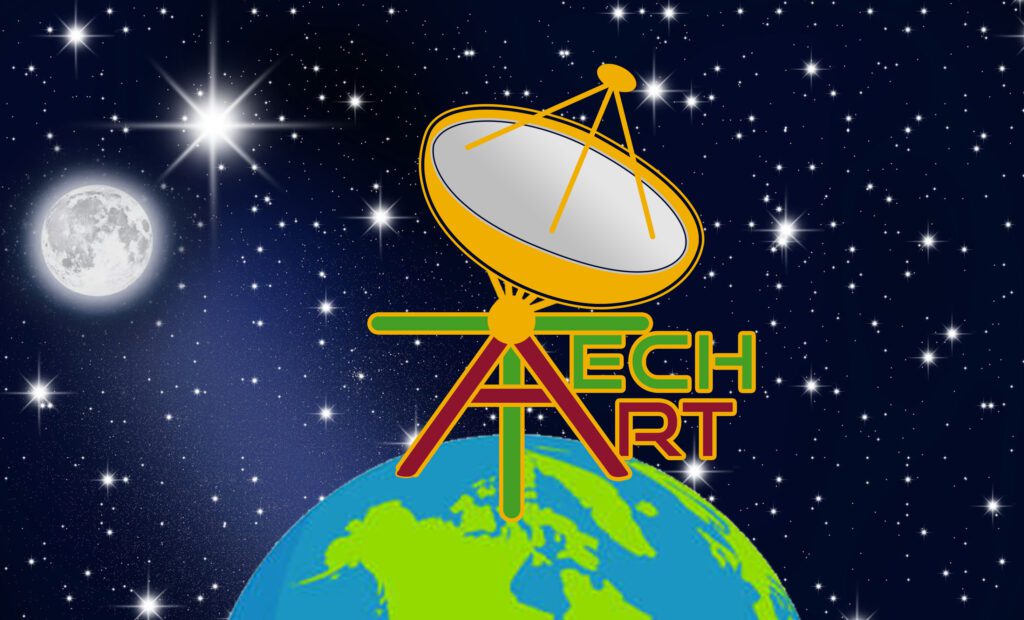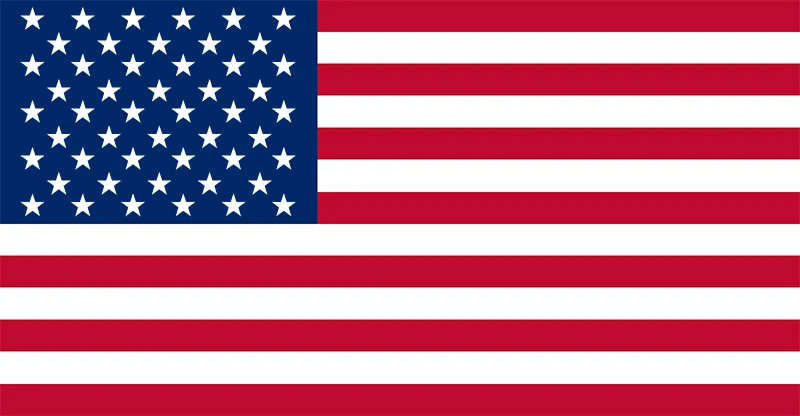In today’s digital age, having a professional-looking website is crucial for any business or individual seeking to establish a strong online presence. A well-designed and polished website not only attracts visitors but also builds trust and credibility among potential customers. If you’re looking to enhance the overall appearance of your website and make it more professional, consider these nine essential tips.
2. Choose a Clean and Modern Design
The first step to improving your website’s professionalism is to choose a clean and modern design. Avoid cluttered layouts and opt for a design that aligns with your brand’s identity. Use a consistent color scheme and easy-to-read fonts to create a visually appealing experience for your visitors.
3. Optimize Website Navigation
Ensure that your website is easy to navigate, allowing users to find the information they need quickly. Use clear and descriptive headings for different sections and organize your content logically. Implement a user-friendly menu and include a search bar to enhance the overall user experience.
4. Use High-Quality Images and Graphics
Visual content plays a significant role in shaping your website’s professional appearance. Incorporate high-quality images and graphics that are relevant to your content. Avoid using generic stock photos, as they can make your website look unoriginal. Instead, invest in professional photography or use reputable stock image websites.
5. Ensure Mobile Responsiveness
In today’s mobile-driven world, having a mobile-responsive website is no longer optional. Ensure that your website is optimized for various devices, including smartphones and tablets. A mobile-friendly website not only improves the user experience but also positively impacts your search engine rankings.
6. Create Engaging and Informative Content
Compelling and informative content is the backbone of a professional website. Craft engaging articles, blog posts, and product descriptions that resonate with your target audience. Use a conversational tone to connect with your readers and address their pain points effectively.
7. Implement Clear Call-to-Action (CTA) Buttons
Guide your website visitors to take the desired actions with clear and strategically placed Call-to-Action (CTA) buttons. Whether it’s signing up for a newsletter, making a purchase, or contacting you for inquiries, CTAs help improve conversion rates and user engagement.
8. Speed Up Your Website
A slow-loading website can deter visitors and negatively impact your search engine rankings. Optimize your website’s speed by compressing images, minimizing HTTP requests, and using caching plugins. A faster website not only enhances the user experience but also boosts your site’s SEO performance.
9. Utilize White Space Effectively
Don’t underestimate the power of white space in web design. Adequate white space around content and elements improves readability and gives your website a clean, sophisticated look. Avoid clutter and give your website elements room to breathe, creating a more pleasing user experience.
10. Incorporate Testimonials and Reviews
Showcase the positive experiences of your satisfied customers by incorporating testimonials and reviews on your website. Testimonials add social proof and credibility to your brand, instilling confidence in potential customers.
11. Integrate Social Media Sharing Buttons
Expand the reach of your website’s content by integrating social media sharing buttons. This allows visitors to easily share your content with their networks, driving more traffic to your website and increasing your brand’s visibility.
12. Regularly Update Your Website
Keep your website fresh and relevant by regularly updating its content and design. Outdated information can make your website appear unprofessional. Regular updates not only keep visitors engaged but also signal to search engines that your website is active and relevant.
13. Invest in Professional Branding
Professional branding goes beyond just a logo; it encompasses the overall look and feel of your website. Invest in professional branding services to create a cohesive visual identity that aligns with your brand’s values and goals.
14. Conclusion
By following these nine essential tips, you can significantly improve the professionalism of your website. Remember that a professional website not only attracts more visitors but also converts them into loyal customers. Take the time to carefully design and optimize your website to leave a lasting positive impression on your audience.
FAQs
1. How long does it take to make a website look more professional?
The time it takes to make your website look more professional depends on the changes you wish to implement. Minor improvements may take a few days, while a complete redesign may take several weeks. Patience and attention to detail are keys to achieving a polished website.
2. Can I make my website look professional without hiring a designer?
Yes, you can improve your website’s professionalism even without hiring a designer. Utilize clean and modern templates, follow design best practices, and use high-quality images. Alternatively, consider using website builders that offer professional-looking templates.
3. Is mobile responsiveness really important for a professional website?
Absolutely! In today’s mobile-centric world, mobile responsiveness is crucial for any website. A large percentage of internet users access websites on their smartphones, so ensuring a seamless experience across devices is essential for professionalism and user satisfaction.
4. How often should I update my website’s content?
Regular content updates are beneficial for both users and search engines. Aim to update your website’s content at least once a month, but it can vary depending on your industry and the type of content you offer. Fresh content keeps visitors engaged and signals to search engines that your site is active.
5. Should I use customer testimonials even if I’m just starting my business?
Yes, even if you’re just starting, customer testimonials are valuable. You can ask for feedback from early customers or beta testers and showcase their positive experiences. Testimonials, even a few, add credibility to your brand and help build trust with potential customers.