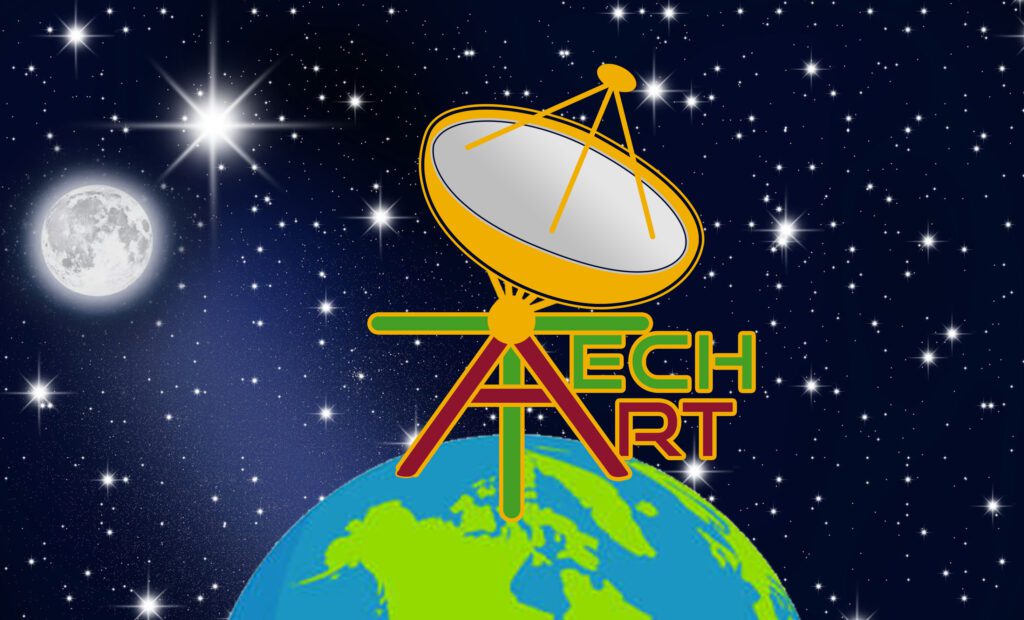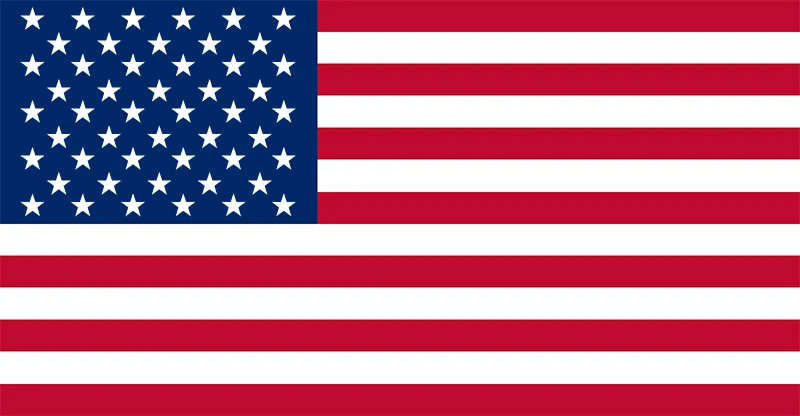Mobile app development has become an essential aspect of modern business strategies. However, the cost of developing a mobile app can sometimes be a barrier for startups and even established companies. Fortunately, there are effective ways to reduce mobile app development costs without compromising on quality or functionality. In this comprehensive guide, we’ll explore various strategies and insights to help you streamline your app development process and save resources.
1. Define Clear Requirements
Before embarking on the mobile app development journey, it’s crucial to define clear and detailed requirements. This helps developers understand your vision and minimizes the chances of costly changes during the development phase.
2. Opt for Cross-Platform Development
Instead of building separate apps for different platforms, consider cross-platform development frameworks. These frameworks allow you to create a single app that works on multiple platforms, reducing both development time and costs.
3. Prioritize MVP Development
Start with a Minimum Viable Product (MVP) that includes only essential features. Launching an MVP helps you gather user feedback and make informed decisions for further development, saving resources on unnecessary features.
4. Leverage Open-Source Solutions
Utilize open-source libraries, tools, and platforms to expedite development. This not only saves time but also reduces the need for building functionalities from scratch.
5. Choose the Right Development Partner
Selecting the right app development partner is crucial. Look for experienced developers like TechArt Digital who specialize in cost-effective solutions and have a track record of successful projects.
6. Outsourcing Development
Consider outsourcing some development tasks to regions with lower labor costs. This can significantly reduce expenses while maintaining high-quality work.
7. Effective Project Management
Efficient project management practices, such as Agile or Scrum, help in better resource allocation and timely completion, thus reducing development costs.
8. Reuse Existing Technologies
Leverage existing technologies and tools that can be integrated into your app. This reduces the need for building complex functionalities from scratch.
9. Optimize App Design
A well-designed app not only enhances the user experience but also reduces development costs. Intuitive design reduces the need for excessive development iterations.
10. Rigorous Testing
Thorough testing during development prevents costly post-launch bug fixes and improvements. Invest in comprehensive testing to ensure a smooth user experience.
11. Cloud Integration
Integrate cloud services for storage, hosting, and data management. This eliminates the need for building and maintaining costly infrastructure.
12. Regular Communication
Maintain open and regular communication with your development team. This helps in addressing issues promptly, reducing the chances of expensive revisions.
13. Continuous Integration and Deployment (CI/CD)
Implement CI/CD pipelines to automate the testing and deployment process. This minimizes manual errors and accelerates development.
14. Optimize User Feedback Loops
Incorporate user feedback loops to iterate and improve the app over time. This prevents unnecessary development of features that users don’t value.
15. Monitor Industry Trends
Stay updated with the latest industry trends and technologies. This enables you to make informed decisions about which features to implement and which to avoid.
16. Scalability Planning
Design your app with scalability in mind. This prevents major rework as your user base grows, saving both time and money.
17. Use Analytics
Integrate analytics tools to track user behavior and app performance. Data-driven insights help in making informed decisions about feature enhancements.
18. Avoid Scope Creep
Stick to the initial requirements and avoid constant additions during development. Scope creep can significantly increase costs and project timelines.
19. Offer Incentives to Developers
Motivate your development team by offering incentives for completing milestones within the budget and timeline.
20. Long-Term Partnerships
Building long-term partnerships with development teams leads to a better understanding of your business goals, which in turn, can lead to cost-effective solutions.
21. Minimize Third-Party Integrations
While third-party integrations can enhance app functionality, excessive integrations can increase development complexity and costs.
22. Refactor Code Regularly
Regularly review and refactor your codebase to eliminate unnecessary complexities and ensure a streamlined development process.
23. Secure App Development
Implement security measures during the development phase to prevent vulnerabilities that can lead to costly security breaches.
24. Cost-Benefit Analysis
Regularly assess the cost-benefit ratio of each feature. If a feature doesn’t provide substantial value, consider removing or postponing it.
25. Post-Launch Maintenance Planning
Plan for post-launch maintenance and updates. A well-maintained app has a longer lifespan, reducing the need for frequent redevelopment.
At TechArt Digital, we understand the challenges of mobile app development cost reduction. Our experienced team specializes in providing cost-effective solutions that don’t compromise on quality. By implementing these strategies and leveraging our expertise, you can create a successful mobile app without breaking the bank.
FAQs
Q: How can I cut down on mobile app development costs?
A: Defining clear requirements, opting for cross-platform development, and leveraging open-source solutions are effective ways to reduce costs.
Q: Why is an MVP important for cost reduction?
A: A Minimum Viable Product helps you launch quickly, gather user feedback, and avoid unnecessary development expenses.
Q: How can outsourcing help with cost reduction?
A: Outsourcing development tasks to regions with lower labor costs can significantly reduce expenses while maintaining quality.
Q: What role does project management play in cost-effective development?
A: Effective project management practices, like Agile, ensure efficient resource allocation and timely completion, reducing costs.
Q: How does cloud integration impact app development costs?
A: Cloud integration eliminates the need for costly infrastructure, as storage, hosting, and data management are outsourced.
Q: Why is post-launch maintenance planning crucial?
A: Planning for post-launch maintenance ensures the app’s longevity and reduces the need for frequent, costly updates.
Reducing mobile app development costs requires a strategic approach that balances functionality, quality, and budget constraints. By following these expert strategies and collaborating with TechArt Digital, you can create a cost-effective mobile app that meets user needs and drives business growth.