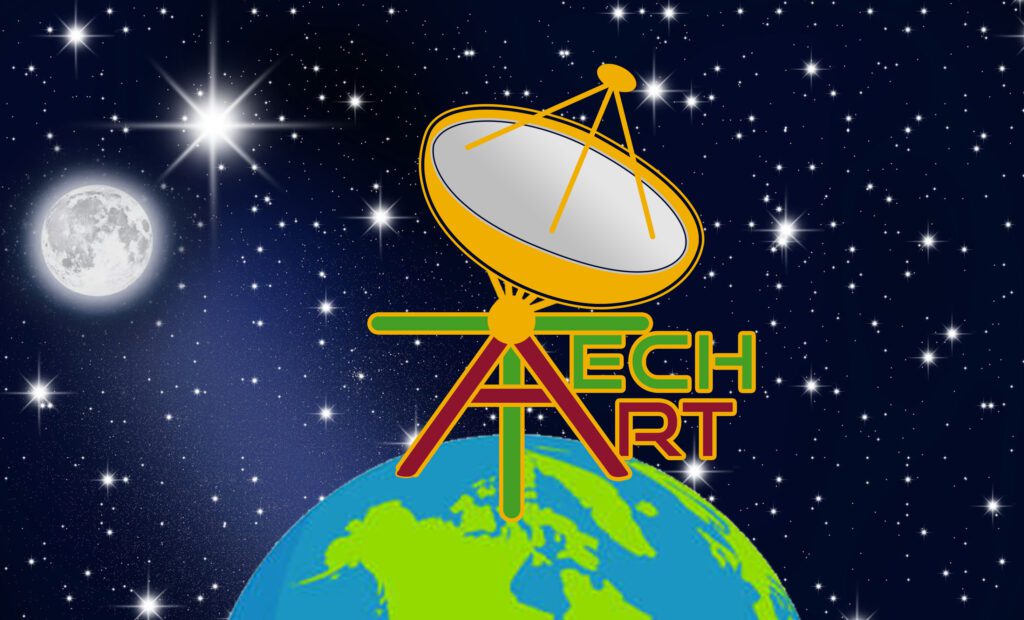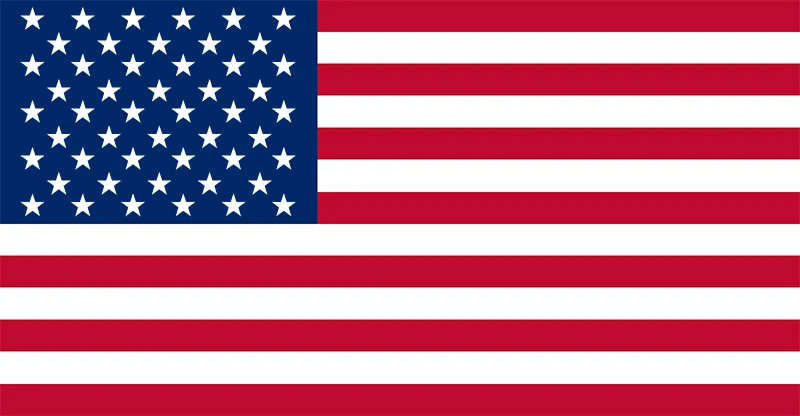In today’s rapidly evolving digital landscape, where innovation drives progress, artificial intelligence (AI) has emerged as a game-changer, revolutionizing various industries, including web development. As technology continues to advance, businesses and developers are leveraging AI to create more sophisticated, user-friendly, and efficient websites. This article delves deep into the impact of artificial intelligence on web development, highlighting its transformative effects on design, functionality, user experience, and more.
How AI is Transforming Web Development
The Synergy of Design and AI
AI’s influence on web design is profound. With AI-powered tools, designers can create visually stunning and engaging websites that cater to individual user preferences. Machine learning algorithms analyze user behavior and tailor the design accordingly, resulting in personalized experiences that captivate and retain users.
Seamless User Experience through Personalization
The integration of AI enables websites to deliver personalized user experiences. By analyzing user data and behavior, AI algorithms recommend relevant content, products, or services, enhancing engagement and satisfaction.
Intelligent Chatbots: Enhancing Customer Interaction
Chatbots have become a staple of modern websites, providing immediate customer support and assistance. AI-driven chatbots employ natural language processing (NLP) to understand and respond to user inquiries, improving customer satisfaction and retention.
Streamlining Development Processes
AI accelerates the development process by automating repetitive tasks such as code generation, testing, and debugging. This not only reduces the time and effort required but also minimizes errors, resulting in more reliable and efficient websites.
Empowering Data-Driven Decisions
AI equips web developers with valuable insights by analyzing vast amounts of data. This data-driven approach enables informed decision-making, helping developers optimize websites for better performance and user engagement.
AI and SEO: A Powerful Alliance
Enhancing Search Engine Optimization
AI enhances SEO strategies by analyzing search patterns, keywords, and user behavior to optimize website content. This results in higher search engine rankings and increased organic traffic.
Voice Search Optimization
With the rise of voice assistants, AI-driven websites are adapting to voice search queries. By optimizing content for voice search, websites ensure they remain accessible to a growing user base.
The Role of AI in E-Commerce
Revolutionizing Online Shopping
AI has transformed e-commerce, offering personalized product recommendations based on user behavior and preferences. This increases conversion rates and drives sales.
Fraud Detection and Prevention
AI algorithms analyze transaction data to detect and prevent fraudulent activities, securing online transactions and building trust among customers.
The Future of AI-Driven Web Development
As AI continues to evolve, the future of web development holds even more exciting possibilities. From augmented reality integration to predictive analytics, AI will shape the digital landscape in unprecedented ways.
TechArt Digital: Your Partner in AI-Driven Web Development
At TechArt Digital, we specialize in harnessing the power of AI to create innovative and user-centric websites. Our expert team combines creativity with cutting-edge technology to deliver exceptional web development solutions. Whether you’re looking to enhance user experiences, streamline processes, or stay ahead of the competition, TechArt Digital is your trusted partner.
FAQs
How is AI transforming web development?
AI is transforming web development by automating tasks, personalizing user experiences, and enhancing design and functionality. It streamlines processes, empowers data-driven decisions, and improves SEO strategies.
What is the role of AI in SEO?
AI plays a crucial role in SEO by analyzing user behavior, search patterns, and keywords to optimize website content. It also aids in voice search optimization, ensuring websites remain relevant in the age of voice assistants.
How does AI revolutionize e-commerce?
In e-commerce, AI offers personalized product recommendations, detects fraud, and enhances customer interactions through chatbots. It drives sales, increases conversion rates, and ensures secure online transactions.
What does the future hold for AI-driven web development?
The future of AI-driven web development holds exciting possibilities, including augmented reality integration and predictive analytics. AI will continue to shape the digital landscape in innovative ways.
How can TechArt Digital help with AI-driven web development?
TechArt Digital specializes in AI-driven web development, creating user-centric websites that leverage AI’s power. Their expert team combines creativity and technology to deliver exceptional solutions, whether for enhanced experiences or streamlined processes.
What sets TechArt Digital apart?
TechArt Digital stands out for its expertise in AI integration and its commitment to creating innovative websites. They prioritize user experiences, cutting-edge technology, and staying ahead of industry trends.
Conclusion: Embracing the AI-Powered Future of Web Development
Artificial intelligence has undeniably transformed web development, propelling the industry toward a more efficient, personalized, and innovative future. As businesses recognize the potential of AI to enhance user experiences, streamline processes, and drive growth, the partnership between technology and creativity becomes increasingly crucial. In this era of rapid digital evolution, TechArt Digital stands as a reliable partner, harnessing the power of AI to create websites that embody innovation, user-centric design, and unparalleled functionality.