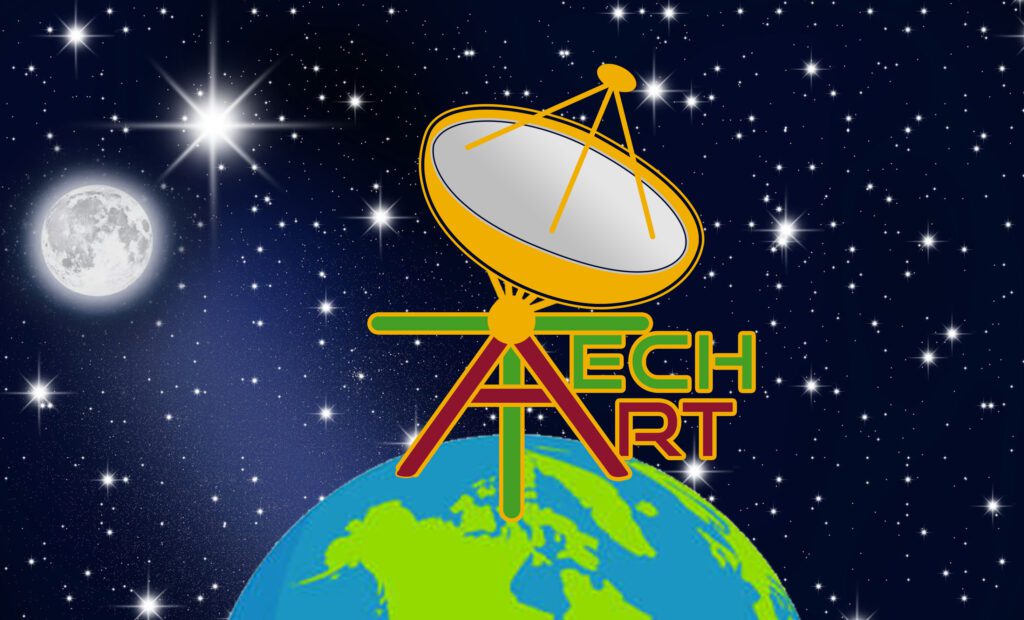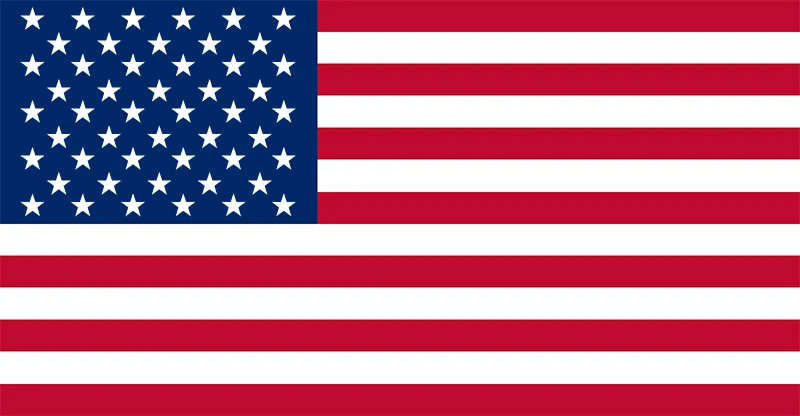Embracing the Digital Era for Your Small Business
In today’s fast-paced digital landscape, having a strong online presence is crucial for the success of any small business. Building a website is a fundamental step in establishing your brand identity, connecting with potential customers, and expanding your reach. However, concerns about budget constraints often deter entrepreneurs from venturing into the world of website creation. Fear not! In this comprehensive guide, we’ll walk you through the process of “How to Make a Small Business Website on a Budget”. We’ll provide actionable insights and practical tips to help you create a professional website without breaking the bank. And remember, at the end of this article, we’ll introduce you to TechArt Digital, your go-to partner in website development and digital solutions.
1. The Importance of a Strong Online Presence
In the digital age, your business’s online presence is a virtual storefront that can attract and engage potential customers 24/7. A well-designed website serves as a platform to showcase your products, services, and brand identity.
2. Defining Your Website’s Purpose and Goals
Before diving into the technicalities, it’s crucial to outline your website’s purpose and goals. Are you aiming to sell products, provide information, or generate leads? Clarifying your objectives will guide your design and content decisions.
3. Choosing the Right Platform: WordPress
WordPress is a user-friendly and cost-effective platform that’s perfect for small businesses. Its flexibility, extensive plugin library, and customizable themes make it an ideal choice for creating a budget-friendly website.
4. Crafting Engaging Content
Compelling content is the heart of your website. Create informative and engaging content that resonates with your target audience. Use a mix of text, images, and videos to convey your message effectively.
5. User-Friendly Navigation
A user-friendly navigation structure enhances the overall user experience. Organize your website’s menu logically and make sure visitors can easily find the information they’re looking for.
6. Responsiveness: Mobile-Friendly Design
In an era where mobile browsing is prevalent, ensuring your website is responsive on various devices is paramount. Opt for responsive design to provide a seamless experience across smartphones, tablets, and desktops.
7. Eye-Catching Visuals
High-quality visuals can leave a lasting impression on your visitors. Incorporate visually appealing images and graphics that align with your brand’s aesthetics.
8. DIY Design: Customizing Templates
You don’t need to be a design expert to create a visually appealing website. Customize pre-designed templates to match your brand colors and style, giving your website a unique look.
9. TechArt Digital’s Expertise in Budget-Friendly Websites
Looking for professional assistance in website creation? Turn to TechArt Digital. With a track record of delivering stunning websites on a budget, their team of experts can bring your vision to life.
10. Keeping It Simple: Minimalistic Design
Simplicity is key. A clutter-free design with ample white space not only looks modern but also ensures that visitors can focus on your content without distractions.
11. Integrating Social Media
Connect your website to your social media platforms to encourage cross-promotion and engage with your audience on various channels.
12. Search Engine Optimization (SEO)
Boost your website’s visibility on search engines with proper SEO techniques. Use relevant keywords, optimize meta descriptions, and create valuable content to rank higher on search engine results pages.
13. Blogging for Business Growth
Starting a blog can position you as an industry expert and drive organic traffic to your website. Share insightful articles related to your niche to engage your audience.
14. Building Credibility with Testimonials
Feature customer testimonials on your website to build credibility and trust. Positive reviews can sway potential customers in your favor.
15. Contact Information and Call to Action
Make it easy for visitors to get in touch with you. Display your contact information prominently and include clear calls to action to encourage user interaction.
16. Ensuring Website Security
Prioritize website security by choosing a reliable hosting provider, keeping software up to date, and implementing SSL certificates to protect user data.
17. Analyzing and Improving
Regularly monitor your website’s performance using tools like Google Analytics. Identify areas for improvement and make necessary adjustments to enhance user experience.
FAQs
How much does it cost to create a small business website?
Creating a small business website can vary in cost, but by using budget-friendly platforms like WordPress and customizing templates, you can keep expenses low.
Is WordPress suitable for beginners?
Absolutely! WordPress is designed with user-friendliness in mind, making it an excellent choice for beginners without extensive technical knowledge.
How can TechArt Digital help me?
TechArt Digital specializes in creating budget-friendly websites that are tailored to your business needs. Their expertise ensures a professional and captivating online presence.
Do I need to hire a professional designer?
While you can customize templates yourself, hiring a professional designer can elevate your website’s aesthetics and functionality, offering a more polished look.
What is SEO, and why is it important?
SEO stands for Search Engine Optimization. It’s the practice of optimizing your website to rank higher on search engine results pages, making it easier for potential customers to find you.
Can I update my website’s content after it’s live?
Yes, one of the advantages of using platforms like WordPress is the ability to easily update and edit your website’s content even after it’s been published.
Your Budget-Friendly Online Presence Awaits
Creating a small business website on a budget is entirely feasible with the right approach and tools. By following the steps outlined in this guide, you can establish a strong online presence without breaking the bank. And remember, if you’re looking for expert assistance and a seamless website-building experience, TechArt Digital is here to help. Don’t miss the opportunity to reach a wider audience, connect with potential customers, and thrive in the digital landscape.